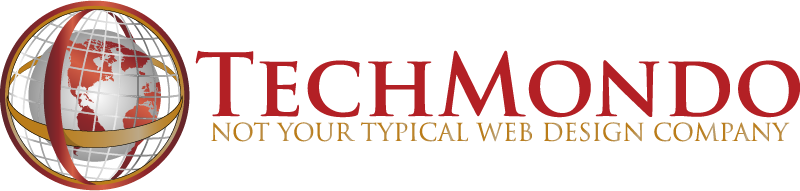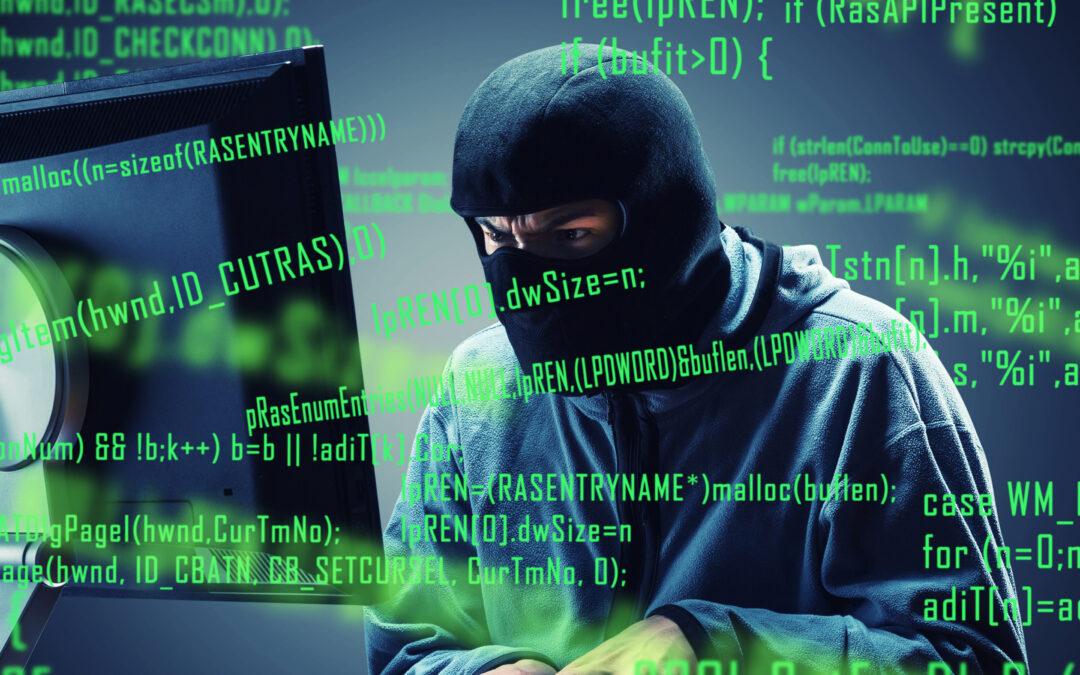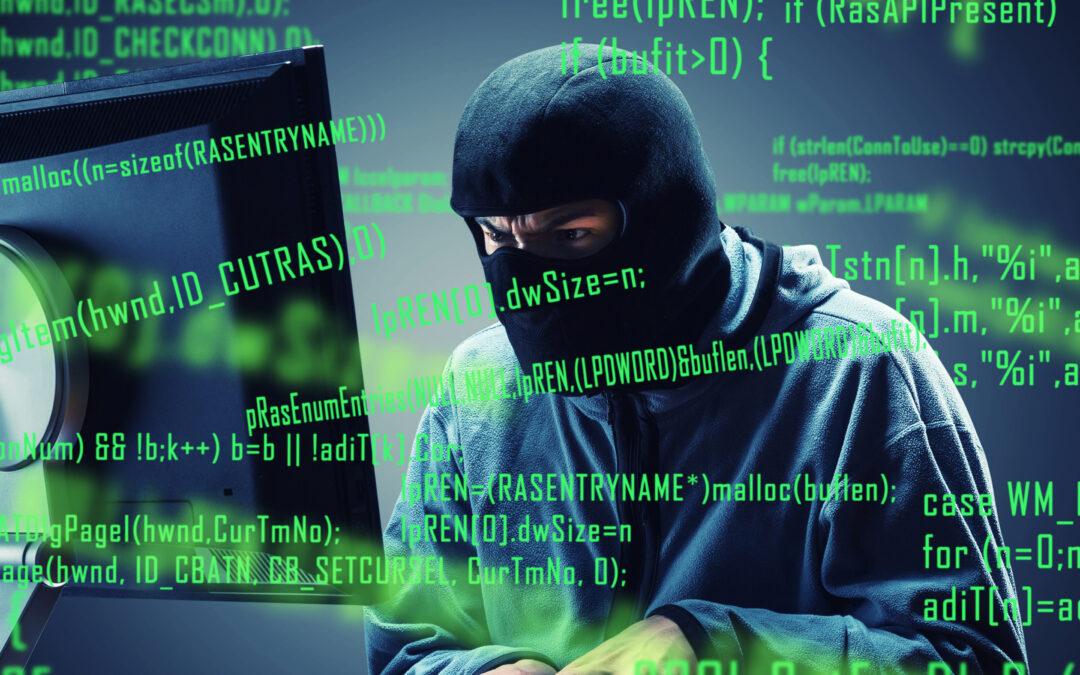
May 16, 2023 | Digital Security, Internet Security, Security
By making a few changes to your devices, hosting plans and accounts, you can keep your assets secured against outside parties’ unwanted attempts to access your data.
Getting started is easy. Here’s a few simple changes you can make to protect yourself and your information online.
Secure your assets and accounts
In the past decade, data breaches and password leaks have struck companies such as Equifax, Facebook, Home Depot, Marriott, Target, Yahoo, and many others. If you have online accounts, data breaches have likely leaked data from at least one of them.
Want to see if any of your accounts have been compromised? You can search for your email address on Have I Been Pwned? Here you can search your email address with hundreds of data breaches.
Password Manager
The most important thing you can do to protect your privacy and security is by using a password manager or changing your passwords frequently. A password manager will generate and remember different, complex passwords for every account.
A couple of password managers are: LastPass and 1Password. Both can generate passwords, monitor accounts for security breaches, suggest using strong passwords, and sync your passwords between different devices.
Use a password manager to change the default passwords for any devices in your house — if your home router, smart light bulbs, or security cameras are still using “password” or “1234” as the password, change them.
Two-Step Authentication
Everyone should be using a two-step authentication whenever possible for their online accounts, Website Hosting, database access, online bank accounts – all of your online accounts.
Two-step authentication requires two steps: entering your password and entering a number only you can access. For example, step one is logging in to Facebook with your username and password. In step two, Facebook sends a temporary code to you in a text message, or your email and you enter that code to log in.
Protect your Web site and browsing
Companies and websites track everything you do online. Every ad, social network, and website collects information about your location, browsing habits, and more. Websites you visit regularly provide data advertisers need to pinpoint the type of person you are and what your shopping, searching and other social media habits you have.
Using a browser extension such Privacy Badger, a browser extension that automatically learns to block invisible trackers. To slow down stalker ads even more, disable interest-based ads from Apple, Facebook, Google, and Twitter.
Cybernews has a listing of the best ad blockers on the internet. See the list Best Add Blockers.
SSL
You should also install HTTPS / SSL on your websites. Every website hosting plan has an option to purchase and set up SSL which keeps your website secure and helps from unwanted intrusion. HTTPS is encrypted to increase security of data transfer. This is particularly important when users transmit sensitive data, such as logging into a bank account, email service, social media account or other online accounts. Google search engine tracks websites that have HTTPS and will only show those sites when searching.
VPN
Another way to keep your data secure and private is by using a virtual private network (VPN). If you frequently connect to a public Wi-Fi, such as coffee shops, airports, hotels and other public Wi-Fi access, a VPN is important because it adds a layer of security to your browsing. It can also provide some privacy from your Internet service provider by minimizing tracking based on your IP address.
Use antivirus software on your computer
Viruses might not seem as common as they were a decade ago, but they are still prevalent, and they can wreak all sorts of havoc once they hack into your site.
If you’re a clicker then you’re at risk of accessing dangerous links, or if you share a computer with multiple people in a household, it’s worthwhile to set up antivirus software, especially on Windows computers. Anti-virus software examines every file and piece of software that tries to install or execute on your computer and determines if it’s malicious.
There are plenty of Anti-Virous software out there to get you going. Anti Software Guide has a listing of the 10 best anti-software for 2023.
Cloud Storage
Using Cloud Storage, such as Drop Box, Amazon AWS Storage, Microsoft SharePoint, and Google Cloud, just to name a few are easy to set up and use. They take care of the security for you as you store all your files, documents, pictures, and important information in their cloud storage and not on your hard drive.
PC Magazine has a comprehensive listing of the best cloud storage and file sharing for 2023.
No Matter Your Mission, TechMondo can help you get the right management tools to accomplish securing your data. We will help you find the right Cloud Management Tools for your business or personal needs, help you set up a secured hosting plan, set up two-step authentication and incorporate an SSL into your website, whether personal or for business.
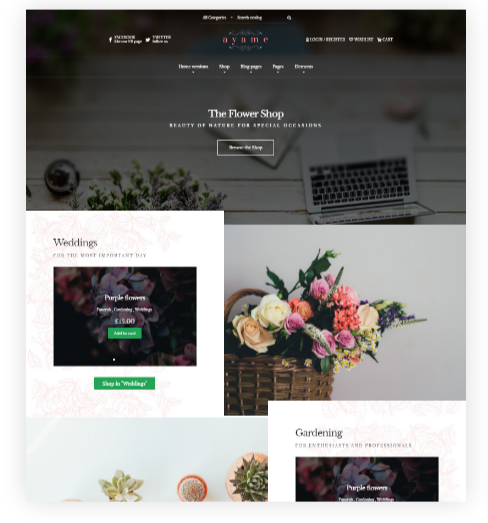
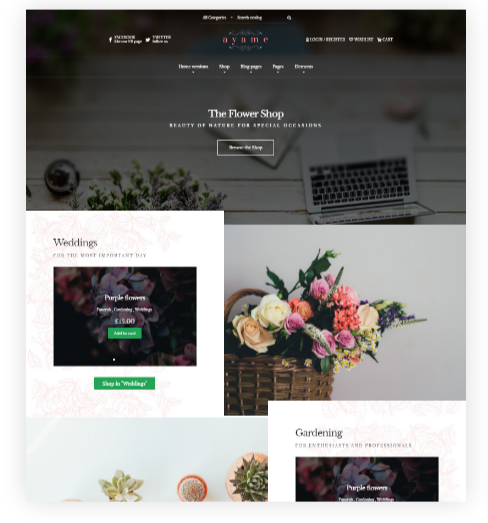 Your homepage serves as a digital gateway, providing a glimpse into who you are and highlighting your distinctive qualities and services. With compelling content and a user-friendly layout, it beckons customers to delve into your website, uncover what sets you apart from competitors, and embark on a personalized journey tailored for your clients. But there is much more than your home page to keep customers engaged.
Your homepage serves as a digital gateway, providing a glimpse into who you are and highlighting your distinctive qualities and services. With compelling content and a user-friendly layout, it beckons customers to delve into your website, uncover what sets you apart from competitors, and embark on a personalized journey tailored for your clients. But there is much more than your home page to keep customers engaged.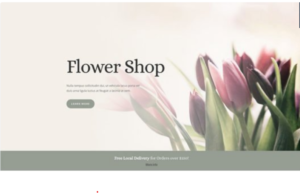 Fourth, provide key information about your company on relevant pages, while ensuring a clear focus on one idea per page. Additionally, include expected pages such as an About Page and Services page, alongside other important content.
Fourth, provide key information about your company on relevant pages, while ensuring a clear focus on one idea per page. Additionally, include expected pages such as an About Page and Services page, alongside other important content.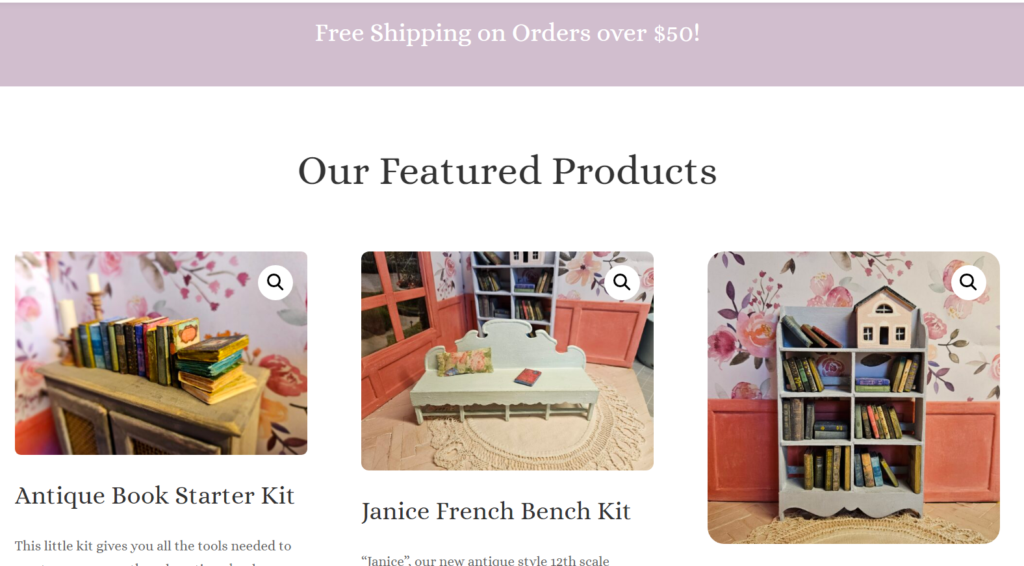 Seventh, incorporate clear calls to action, prominently instructing visitors to take specific actions before leaving the site.
Seventh, incorporate clear calls to action, prominently instructing visitors to take specific actions before leaving the site.